FiftyOne Teams 1.6 is here with even more enterprise-grade security controls for AI teams
Modern AI projects have come a long way from their beginnings in research prototypes and MVPs. In conversations we have with leading AI teams, it’s become clear that security and access control are no longer something that can be put off and figured out down the road; they need to be part of a day-one conversation spanning the entire AI lifecycle, from data collection to model development to deployment. If your work is as critical and sensitive as the work being done by our customers, then you need the peace of mind of knowing your data is protected by the highest level of enterprise security. With our latest release of FiftyOne Teams v1.6, we’ve re-imagined support for authentication and authorization in this critical piece of your AI stack.
Wait, what’s FiftyOne Teams?
FiftyOne Teams is where AI work happens. Our platform is the mission-critical linchpin for managing unstructured data and AI model development for teams around the world, from cutting-edge startups to the largest well-known organizations. It combines the features you know and love in open source FiftyOne with additional productivity and administrative capabilities for enterprises, including:
- Dataset collaboration: Organize, permission, version, share, and access your team’s datasets from your central FiftyOne Teams App.
- Roles and permissions: Configure SSO, user roles, and access permissions to ensure stakeholders inside and outside your organization have the right level of access to perform their tasks securely and effectively.
- Cloud storage integration: Integrate FiftyOne Teams with AWS, Google Cloud, and Azure to make your cloud-backed media and metadata instantly accessible to authorized team members.
- Dataset version control: Capture and version every annotation and model run in a history of dataset snapshots. Create, browse, link to, and re-materialize snapshots with ease.
- Workflow automation: Automate AI/ML operations with prebuilt workflows and custom plugins. Schedule tasks such as data ingestion, model training, and evaluation for execution on a connected GPU/CPU cluster.
- Enterprise support: Get help from Voxel51 ML engineers when you need it through a dedicated support Slack channel, regular video calls, focused training sessions, and more.
Because FiftyOne Teams is fully backwards compatible with open source FiftyOne, you can easily use all your pre-existing FiftyOne workflows without modification.
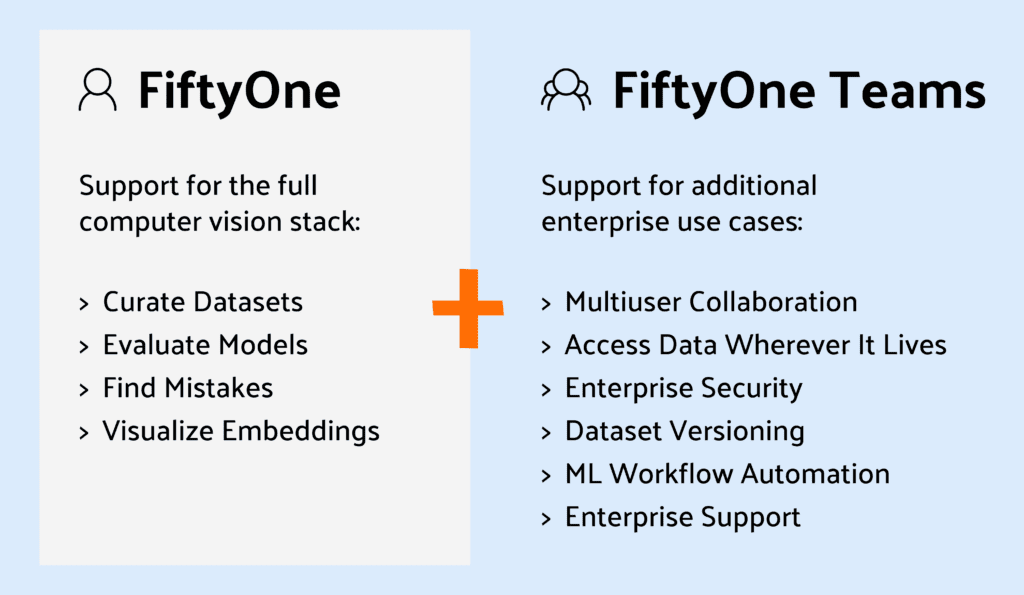
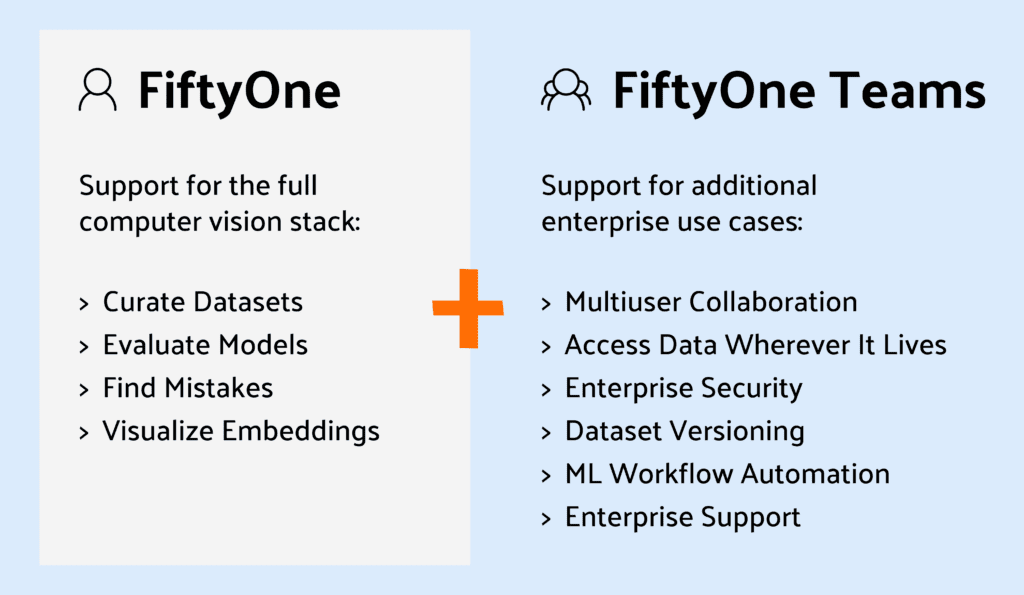
If this sounds interesting, read on! Then schedule a demo to learn more about FiftyOne Teams.
What’s new in FiftyOne Teams 1.6?
Fully air-gapped deployments
By popular demand, FiftyOne Teams v1.6 can now be deployed in fully air-gapped environments! Previous versions of FiftyOne Teams relied on an outbound connection to Auth0 for authentication and authorization. With v1.6, this dependency is optional. You can now develop your datasets and models on a fully air-gapped installation of FiftyOne Teams that is compatible with a variety of OIDC- and OAuth2-based authentication and authorization systems. Learn more in the docs.
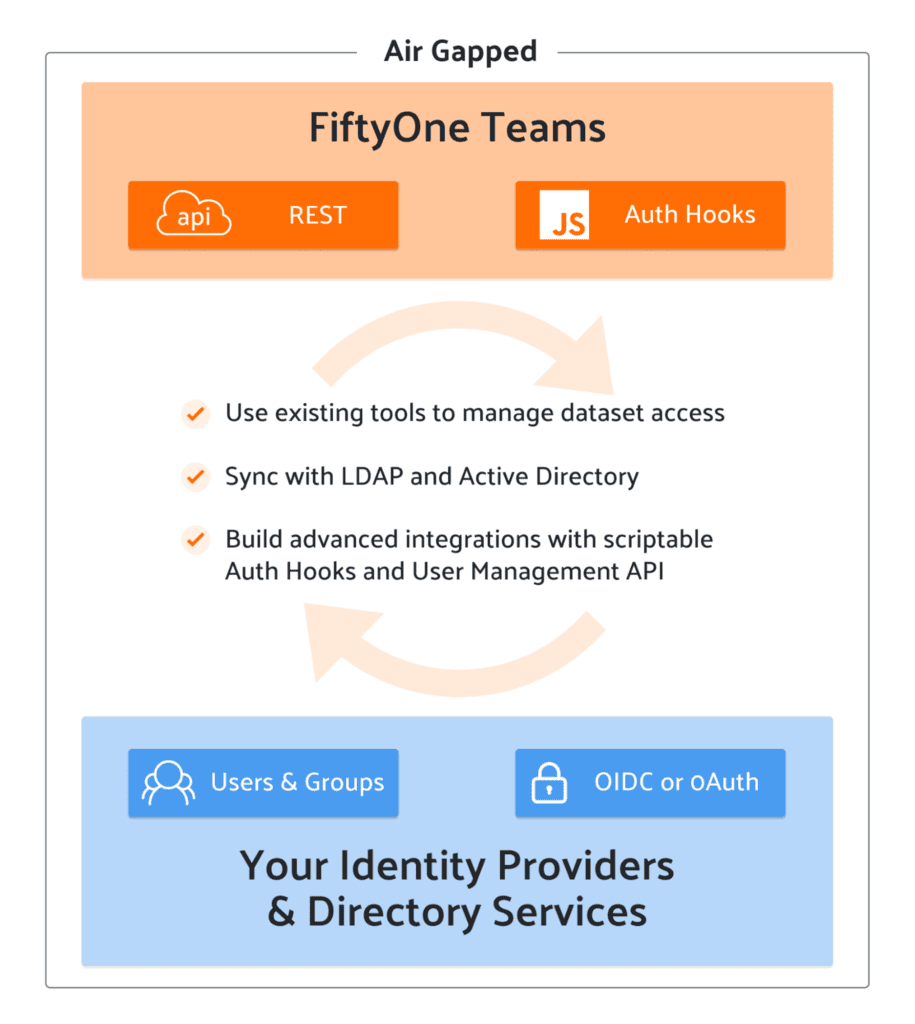
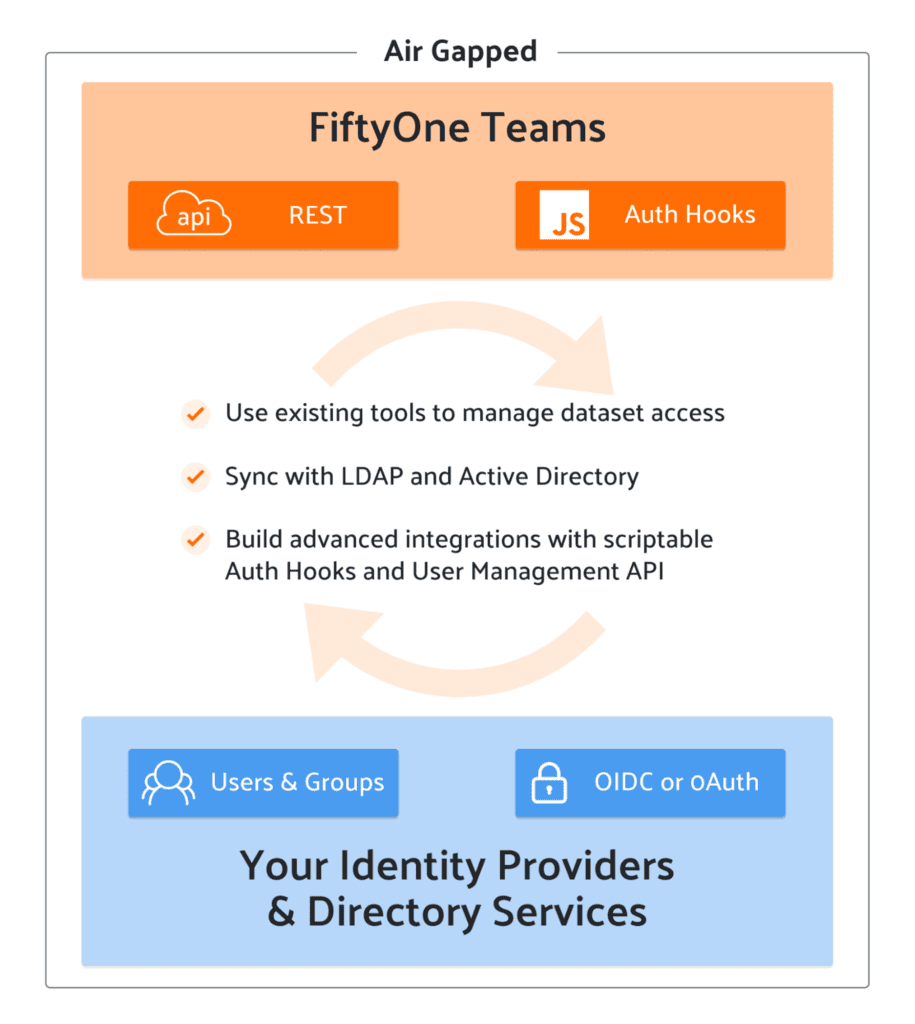
User groups
The days of individually assigning user permissions are over! With FiftyOne Teams, you have always had full control over onboarding users onto your system, including specifying their roles and their permissions when accessing datasets. But with v1.6, this is now easier to do than ever, especially for larger teams. With User Groups, Admins of your FiftyOne Teams deployment can create logical groups of users based on whatever structure makes the most sense for your team. Assigning and managing permissions for entire groups of people can then be performed in FiftyOne Teams with a single mouse click and, as described in the next section, managed automatically by syncing with your identity services.
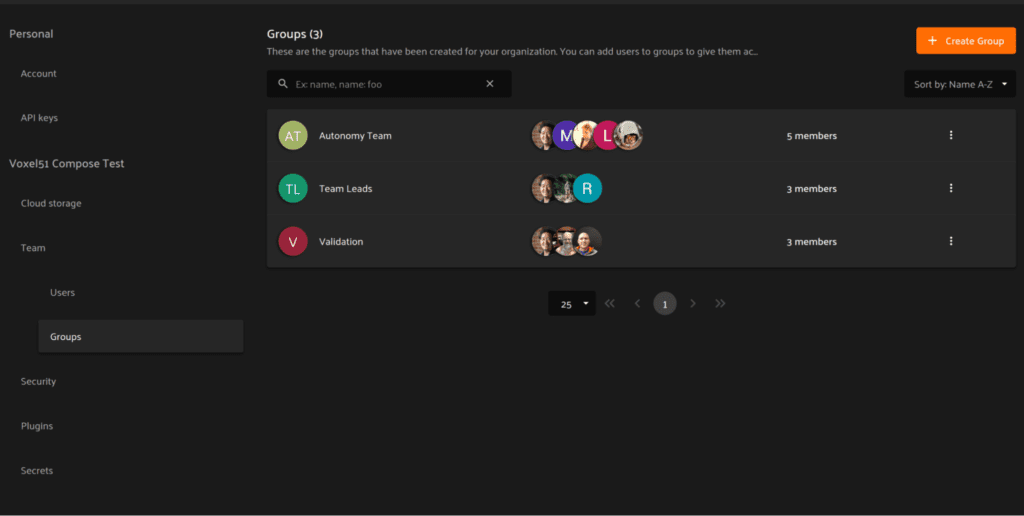
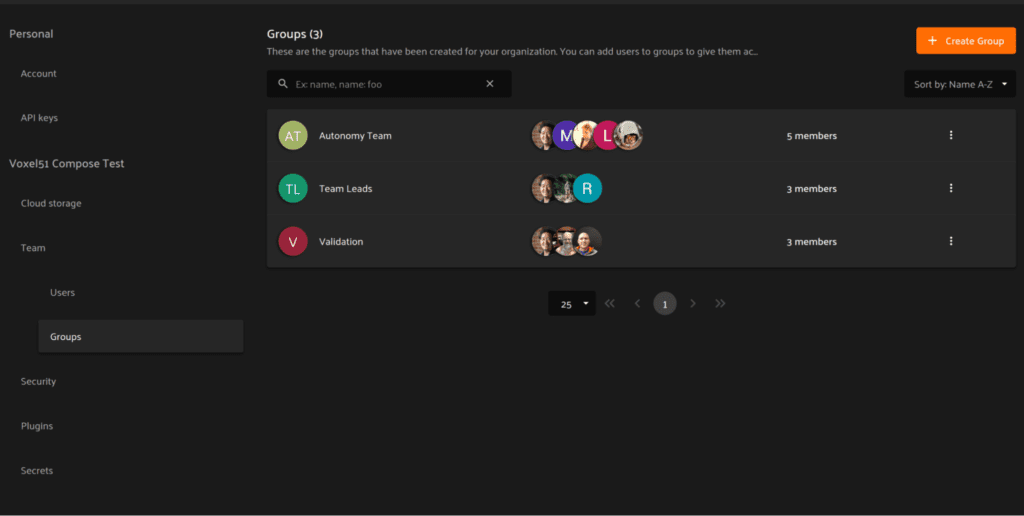
Pluggable authentication and automatic group membership
While user groups are incredibly useful by themselves, even more exciting is the ability to develop custom authentication plugins with FiftyOne Teams v1.6. Through a REST API and flexible, customizable Auth hooks, you can automate key aspects of your user authentication flow.
One common example of an authentication plugin is group auto-membership, syncing FiftyOn Teams user groups with your third-party directories like Open Directory, LDAP, or Active Directory (AD). Suppose that your company uses Azure AD groups to manage the teams of people working on different projects in your organization. Each of these projects may have datasets unique to them which they can only share with authorized personnel. Within Azure AD, your administrators assign users to one or more groups based on the projects that they are a part of. With FiftyOne Teams v1.6, you can build an Auth hook so that whenever a user logs into FiftyOne Teams, it will call out to your Azure AD, get the list of groups that the user should be a part of, and automatically assign the user to those groups, creating any new groups within FiftyOne as needed. If any of those groups already exist and have permissions to access datasets within FiftyOne Teams, that user will automatically receive corresponding permissions. This new feature puts you in full control over your users’ authentication and authorization, in whatever way is most convenient for you.
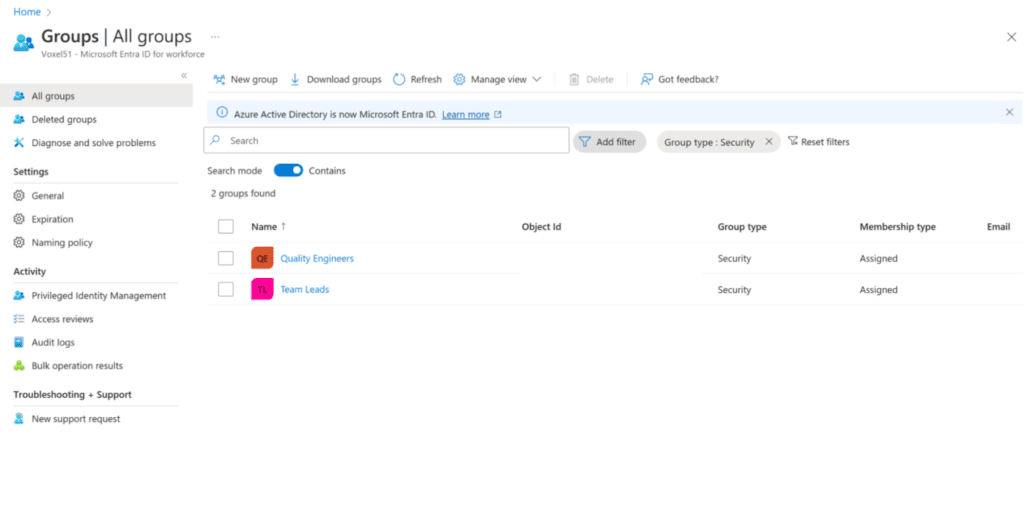
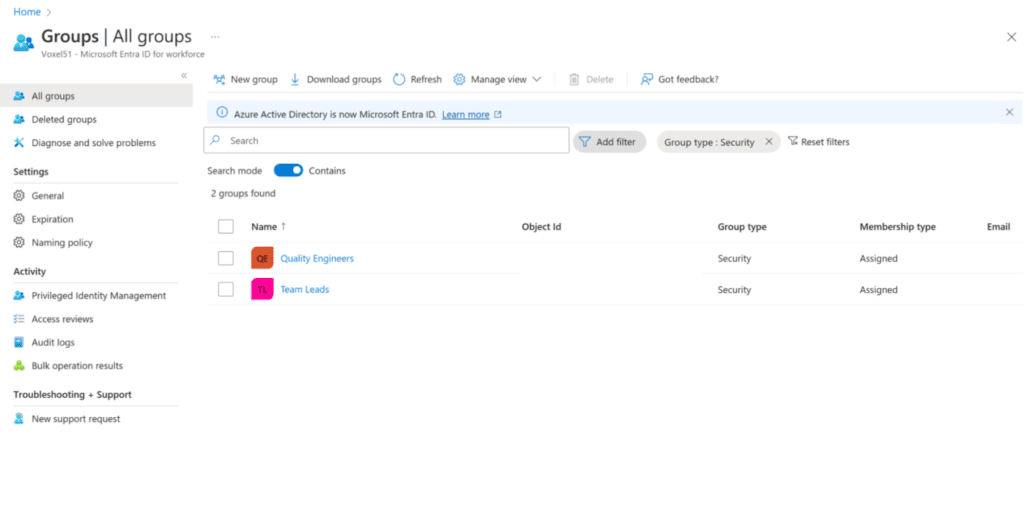
In this workflow, we create user groups in Azure AD, specifically assigning the user Eric Hofesmann to the groups Teams Leads and Quality Engineers.
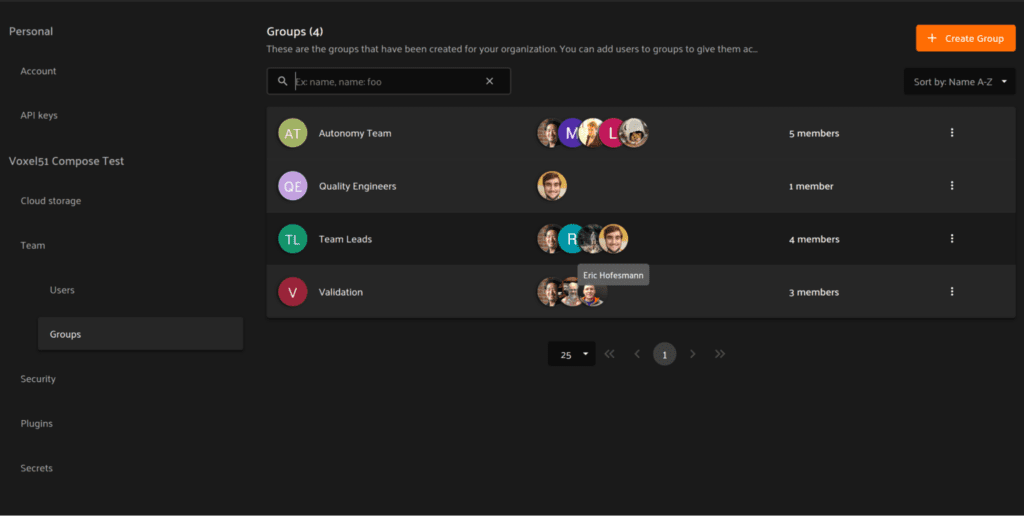
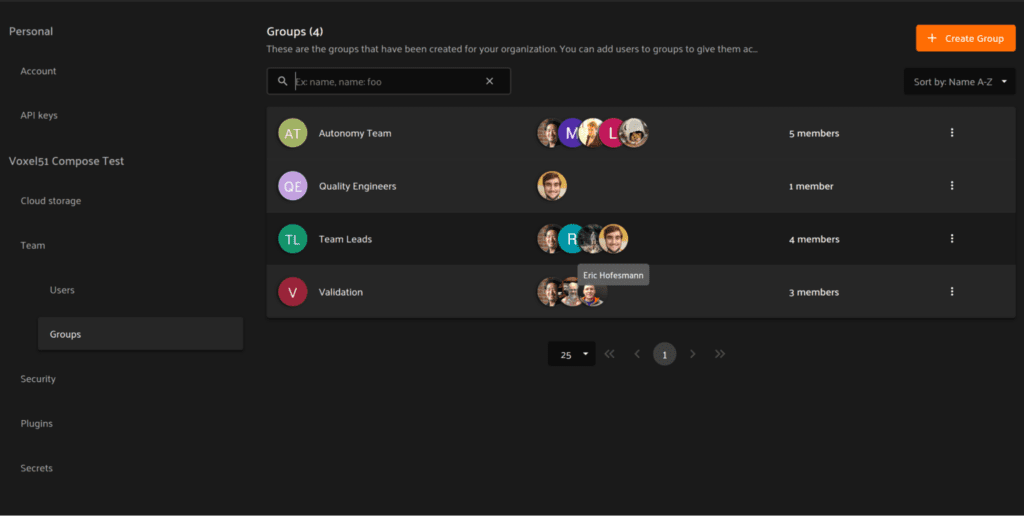
On sign-in to the FiftyOne Teams App, the Azure AD group access for the user Eric Hofesmann is synced, automatically adding them to the Team Leads group, creating the new group Quality Engineers, and also assigning them to the Quality Engineers group. Comparing this to the screenshot in the previous section allows you to see the changes that have been applied.
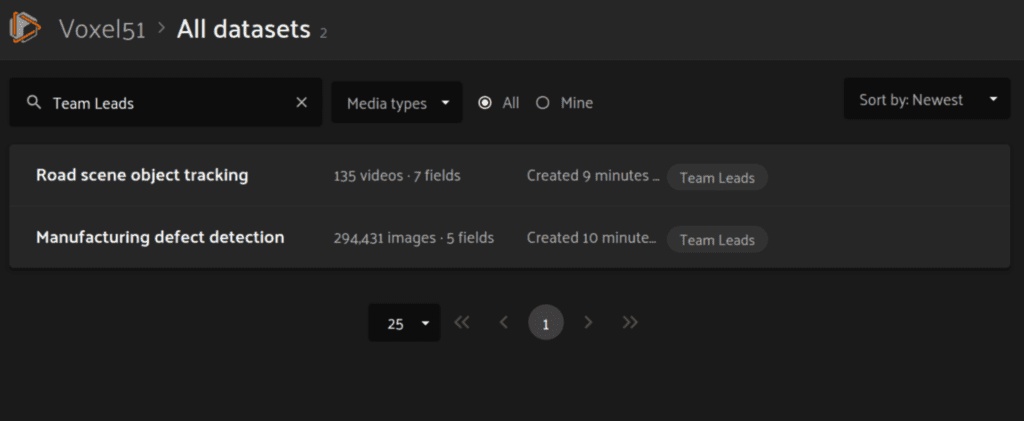
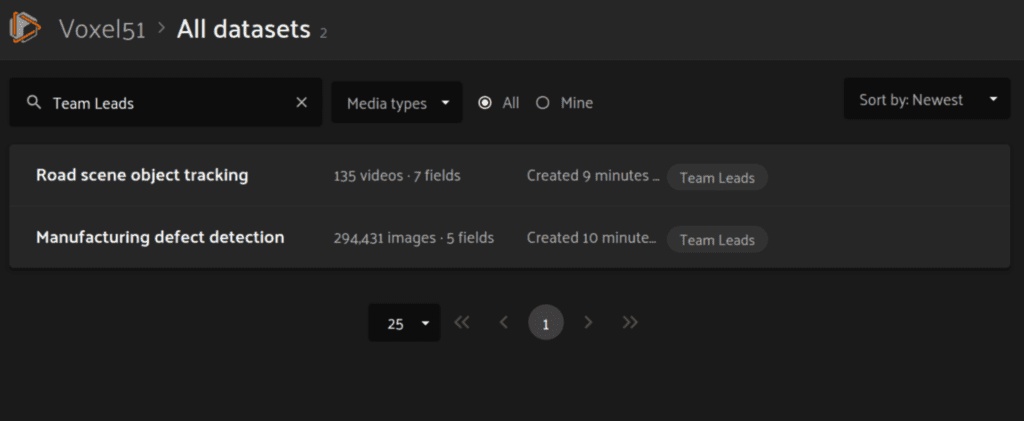
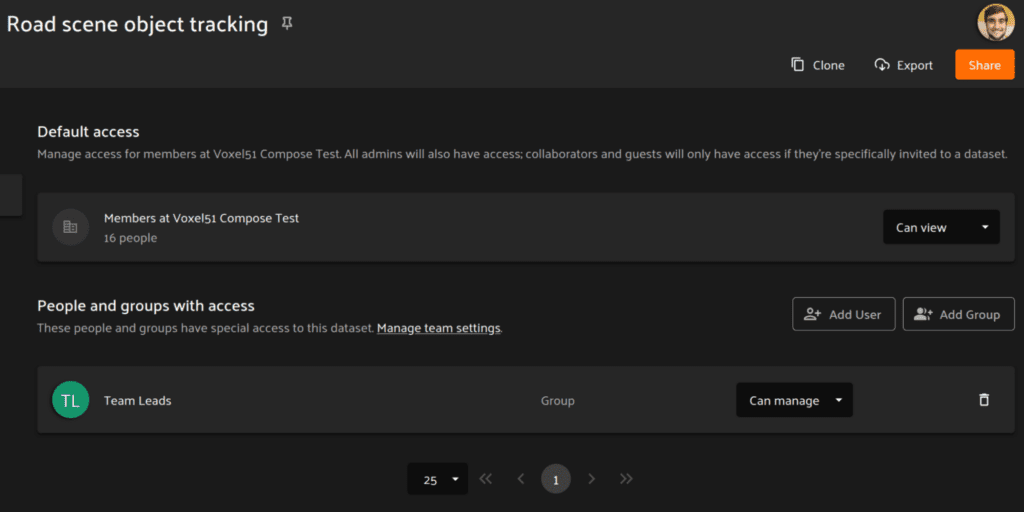
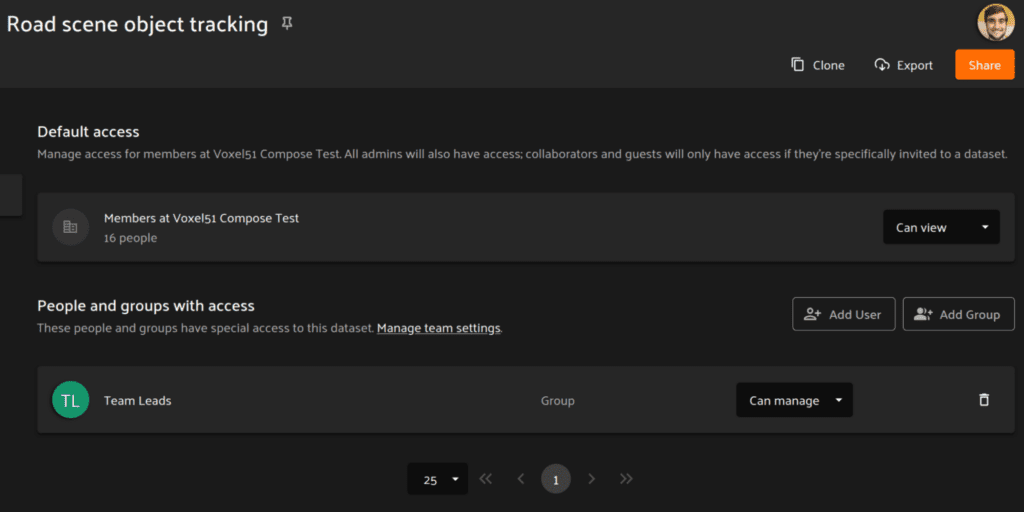
Since the Team Leads group has been granted permission to access the datasets Road scene object tracking and Manufacturing defect detection, the user is automatically granted permission to those datasets and can immediately begin working with them.
What’s next – upgrade or try FiftyOne Teams
If you’re already using FiftyOne Teams in your organization, we encourage you to upgrade when convenient so that you can get your hands on the latest enhancements to power your AI/ML workflows. We published some docs on how to upgrade FiftyOne Teams to help you along the way. As always, if you have any questions or need some assistance, simply let us know in your dedicated support channel.
If you’re not already using FiftyOne Teams but would like to see and learn more, here are two easy ways:
1 – Try FiftyOne Teams in your browser. Visit try.fiftyone.ai, which is a read-only version of FiftyOne Teams that uses SSO to connect a social login to allow access. After logging in, you will be granted a Guest Role and can explore preloaded datasets like these:
- Example images: This dataset has ground truth labels and model predictions. Try filtering by confidence threshold, true positives (tp), false positives (fp), and false negatives (fn) to discover some data quality issues.
- BDD100k: Check out this dataset to see FiftyOne’s embeddings visualization in action. Click ‘+’ next to ‘Samples’, select ‘Embeddings’, and choose a key. Color by ‘timeofday.label’ and lasso-select points of interest. Why are samples with daytime labels in the nighttime cluster (and vice versa)?
2 – Schedule a demo. This isn’t just any demo. This is a technical consultation with AI/ML experts where you can see FiftyOne Teams in action, and most importantly, discuss how FiftyOne Teams can streamline your organization’s ML workflows so that you can spend less time wrangling data and more time innovating.
